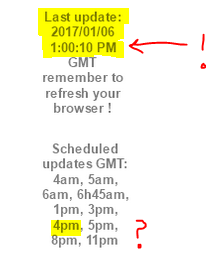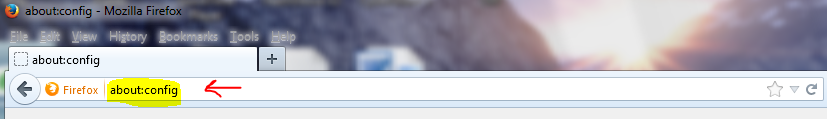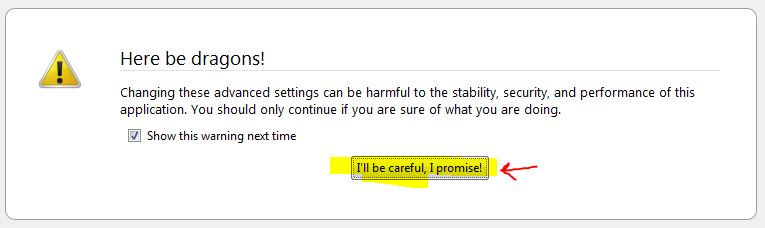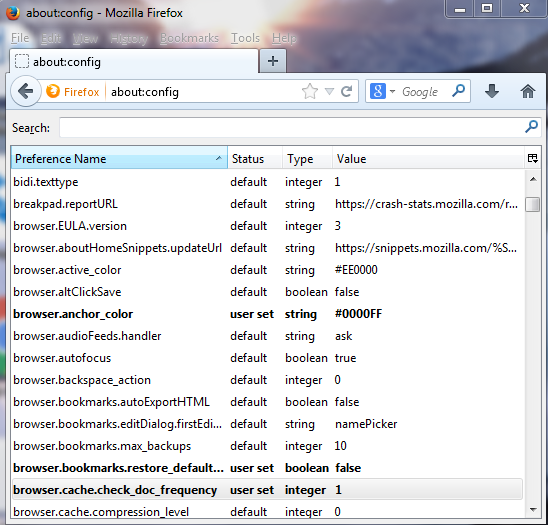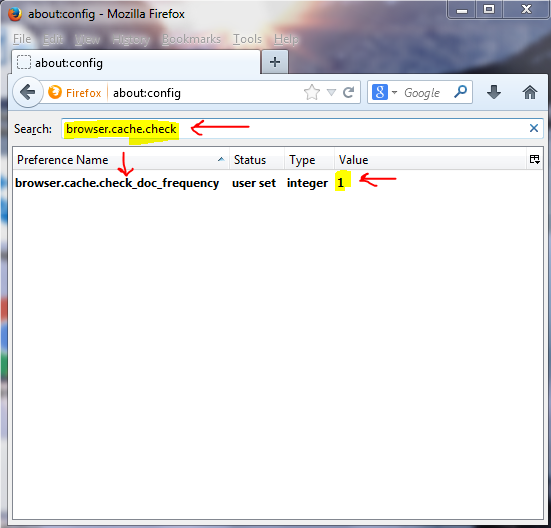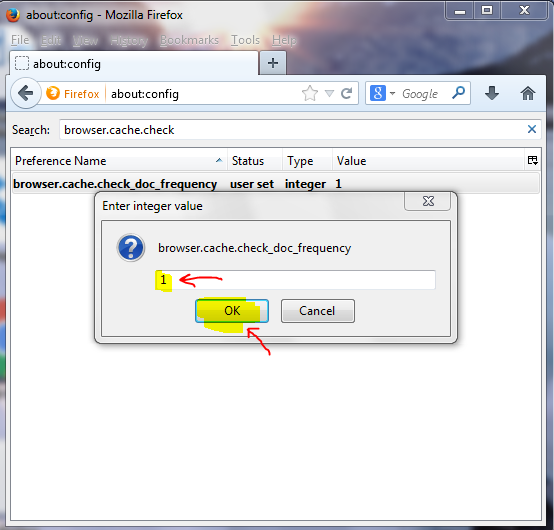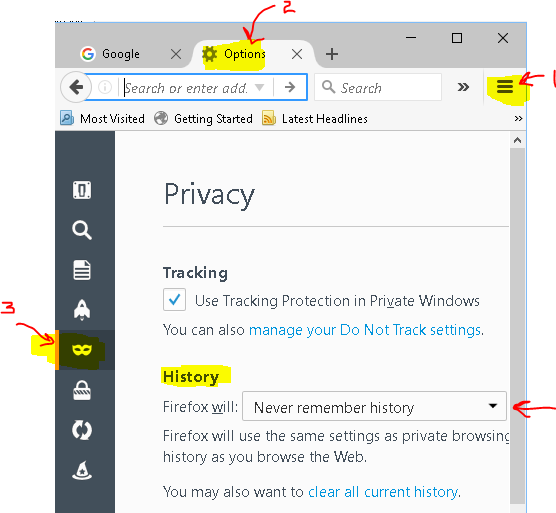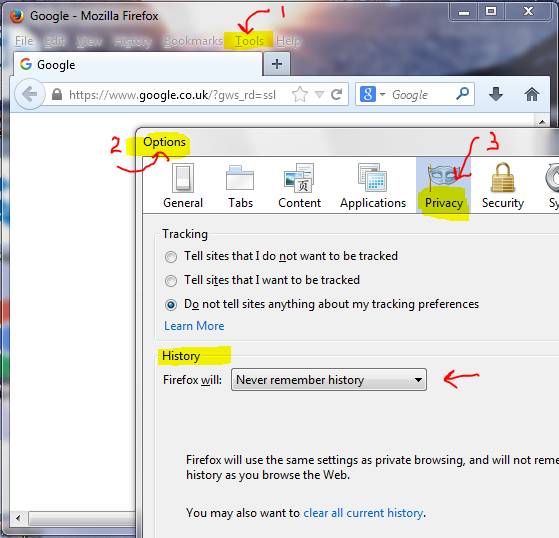Stop your Browser Caching Pages
There are several reasons why you may be having trouble viewing the most recent content. It may be because the servers have not performed an update due to any number of technical issues, but its most likely as a result of your browser caching pages to speed up your browsing experience (your history). If you notice that the last update time and date are lagging behind the scheduled update times, you are most likely viewing a "cached" image or page - take note of the example to the right where the last update is showing 1pm instead of 4pm.
To view the most recent content you can try to reload the current page, but this may not solve the problem as some browsers are more determined than others and keep displaying the cached page.
There are a few things you can do to solve this problem:
1. Delete/Clear your history and then reload the page.
2. Google Chrome - Browse using a new Incognito Window (you can save a bookmark to the Bookmarks Bar)
3. Safari - Browse in Private mode.
4. Mozilla Firefox has a solution that works if you are prepared to change a few settings - as a result you will not need to clear your browser history every time you visit a page.
In Firefox type about:config in the address bar and press enter:
Accept the disclaimer (a different message may be displayed when using other versions of windows):
A Preference Name list will display:
Then type in the search bar browser.cache.check and the list will shrink to the option below:
Double click on browser.cache.check_doc_frequency and change the value to 1 and click on OK. Close the browser and restart it.
(Windows 10) In Firefox: Open Menu > Options > Privacy > set history to Never remember history close the Tab and you are done.
(Windows 7) In Firefox: Tools > Options > Privacy > set history to Never remember history close the Tab and you are done.